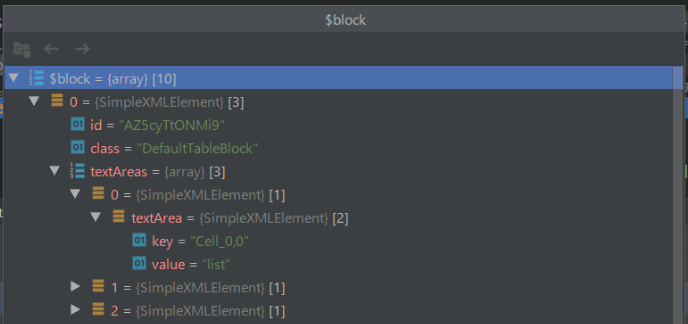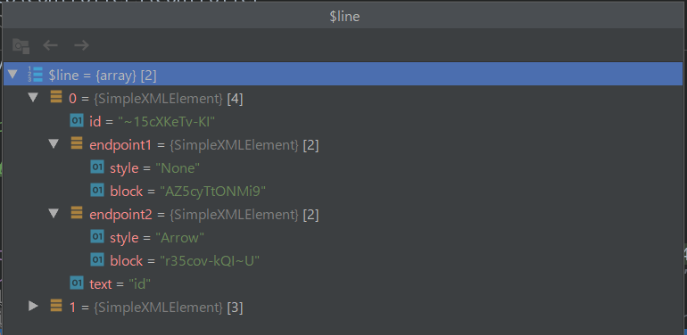Lucid Chart APIをたたいて(?)みた(2)
こんにちは、株式会社スマレジ、開発部のマサです。
今回はLucid Chart APIから取得したXMLをPHPの扱いやすい形にするところをやっていきます。 前回のブログ↓ masa2019.hatenablog.com
Laravelでコンポーネントを追加する
参考にしたサイト様↓ saba.omnioo.com
上記のサイト様はLaravel5ですが、6でも同じ手順でできました。
下準備
※doc_root\app\ControllerにComponentを追加する場合、
composer.jsonの下記を追加
"classmap": [ "database/seeds", "database/factories", + "App/Http/Controllers/Component" ]
config/app.php
/*
|--------------------------------------------------------------------------
| Class Aliases
|--------------------------------------------------------------------------
|
| This array of class aliases will be registered when this application
| is started. However, feel free to register as many as you wish as
| the aliases are "lazy" loaded so they don't hinder performance.
|
*/
'aliases' => [
(中略)...
/** custom */
'Component' => 'app/Http/Controllers/Component',
コンポーネントを作る
基底用のクラスをつくる。
namespace App\Http\Controllers\Component; /** * 基底コンポーネント * Class BaseComponent * @package App\Http\Controllers\Component */ class BaseComponent { public function __construct() { } }
Lucid Chart用コンポーネント
今回はとりあえず矩形(blocks)と矢印(lines)を取得する部分を実装します。 前回のブログではXML文字列をdeveloper kitから取得していましたので、それに合わせたインターフェースにしておきます。 本当はアクセスキーとトークンを設定しておくんですが…大人な事情でしばらくはこれで。
namespace App\Http\Controllers\Component; use http\Exception\UnexpectedValueException; /** * Lucid Chartの矩形読み込みコンポーネント * Class LucidComponent * @package App\Http\Controllers\Component */ class LucidComponent extends BaseComponent { /** * 画面遷移図の情報 * @var null|Object $displayTransitionStructure */ public $displayTransitionStructure = null; public function __construct($xmlString) { parent::__construct(); $this->displayTransitionStructure = $this->loadDisplayTransitionStructureByXml($xmlString); } /** * XML文字列の画面遷移図を読み込む * @param $xmlString * @return bool|Object */ public function loadDisplayTransitionStructureByXml($xmlString) { //TODO:画面遷移図のヘッダ情報のチェック return simplexml_load_string($xmlString); } /** * 矩形情報を返す * @return array * @throws UnexpectedValueException */ public function getBlocks() { if (is_null($this->displayTransitionStructure)) { throw new UnexpectedValueException("Structure info(this->displayTransitionStructure) is undefined."); //例外回りはまだ触りつつなので、別の適切なクラスがあればご指摘下さい。。。 } if (!isset($this->displayTransitionStructure->blocks)) { throw new UnexpectedValueException("Structure info you set does not have block info. please check your Lucid Chart."); } $blocks = $this->displayTransitionStructure->blocks; $res = []; foreach ($blocks->block as $key => $block) { $res[] = $block; } return $res; } /** * 矢印情報を返す * @return array * @throws UnexpectedValueException */ public function getLines() { if (is_null($this->displayTransitionStructure)) { throw new UnexpectedValueException("Structure info(this->displayTransitionStructure) is undefined."); } if (!isset($this->displayTransitionStructure->lines)) { throw new UnexpectedValueException("Structure info you set does not have line info. please check your Lucid Chart."); } $lines = $this->displayTransitionStructure->lines; $res = []; foreach ($lines->line as $key => $line) { $res[] = $line; } return $res; } }
作ったコンポーネントを使う
今回はコントローラの中で使います。以下、一部抜粋。
//利用するコンポーネント
use App\Http\Controllers\Component\LucidComponent;
(中略)...
public function index()
{
$str = '<?xml version="1.0" ?>...';
$lucidComponent = new LucidComponent($str);
$block = $lucidComponent->getBlocks();
$line = $lucidComponent->getLines();
デバッガでみてみた変数の中身はこんな感じです。